Reviews, referrals, and especially votes are the lifeblood of any business, including Call To Action Alliance. If you’ve had a good experience with CTAA, we ask that you tell others. Below you will find instructions on how you can let people know about your positive experience through prominent social channels.
We are counting on your vote. Thanks for your support.

Experience Pros
Experience Pros (experiencepros.com) has quickly grown to be a local (and national) force, promoting positivity and awarding “extreme customer service” among a carefully vetted business community. Experience Pros calls its reviews “Fan Brags” on its daily radio show (560 KLZ, 10am – noon, MT) and on its online directory.
Experience Pros is currently holding a contest, awarding those who can attract the most Fan Brags before February 27, 2015. We covet your opinion and would appreciate your vote. Help us win BEST of Category! Also, we can nominate you to participate as well. Please let us know of your interest to compete and gain recognition.

- Visit our Experience Pros page.
 Click here
Click here  (opens in a new tab or window)
(opens in a new tab or window)
- Click on the Add Fan Brag link toward the top right.

- If you are not logged in, log in with your username and password.
If you do not have a free account with Experience Pros, you will need to create one by answering a few simple questions.
- Click the small link to begin creating an account.
- Provide username, email, password, name (optional), and security code.
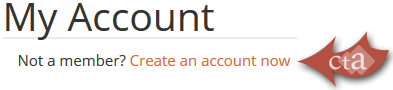
- Complete the simple form.
- Write a heading.
- Choose 5 stars, please.
- Write a brief review.
- Fill in the 4-letter security code.
- Click Submit. Done!
Thank you so much! Your review will not appear immediately, as it must first be approved by staff.
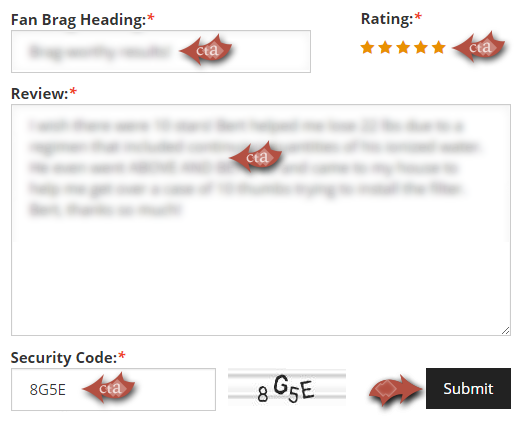

Getting a review on Google+ is very important for a company like Call to Action Alliance. The more reviews a local company has, the more likely they are to show up on the front page of Google for the services they offer. Here are the simple steps for leave a Google review for us.
- Visit our Google+ page: Click here to go our Google+ page (to open in a new tab or window).
- If you are not logged into a Google account already, you will see the image to the right. Click on the image for “Write a review”
- Login to your Google account in order to do a review. If you don’t have an account you will need to create one. Google makes it very simple to do so.
- Once you are logged in, you will see the image to the right. Give Call to Action Alliance a rating by clicking on the stars. Then take a thoughtful moment to write a sentence or two on the specifics of what you appreciated most working with our company.
- Once you are finished with your review, then click on “Publish”. Your review will then show up on our Google+ page. Thank you so much.
- Let us know you have provided a review by sending up an email to [email protected].
Again, thank you so very much!


More instructions to come.
